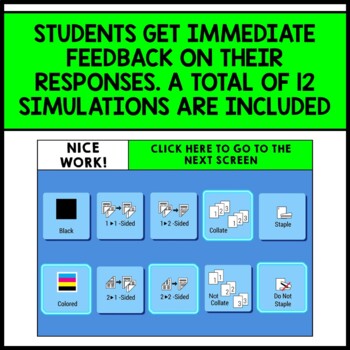Job Skills - Life Skills - Vocational Education - Boom Cards - Copy Machine
Job Skills - Life Skills - Vocational Education - Boom Cards - Copy Machine
Couldn't load pickup availability
This interactive activity helps students practice the skills needed to make copies of documents using a copy machine. Many special education students struggle knowing how to correctly use common office appliances, and are therefore reliant on others to help them with this process. If you are looking for an interactive lesson that has students simulate what it is like to do it on their own, this activity brings learning to life. Students read the prompts on the screen and then press the buttons on the copy machine to customize their settings. Students get immediate feedback for each entry. A total of TEN scenarios are included in this lesson. Each scenario has students practice selecting whether they need copies that are (1) color or black (2) double / single sided (3) collated or not (4) stapled or not (5) number of copies, and (6) starting the machine.
To use this product, you will need a Boom Learning account. Registration is fast, free, and easy!
❤️ Click Here To Test Out a Sample From The Deck ❤️
New To Boom Cards?
Boom Cards are online, digital task cards that provide instant feedback to students as they answer them. To use Boom Cards, you must be connected to the internet. Boom Cards play on modern browsers (Chrome, Safari, Firefox, and Edge). Apps are available for Android, iPads, iPhones, and Kindle Fires. For security and privacy, adults must have a Boom Learning account to use and assign Boom Cards. You will be able to assign the Boom Cards you are buying with "Fast Pins," (play provides instant feedback for self-grading Boom Cards). Fast Play is always a free way for students to engage with Boom Cards decks. For additional assignment options you'll need a premium account. If you are new to Boom Learning, you will be offered a free trial of our premium account. Read here for details: http://bit.ly/BoomTrial.
Why Are Boom Cards So Popular?
❤️ There is no prep involved!
❤️ Students love the online interface and the immediate feedback received
❤️ They are easy to access and assign to multiple students
Make sure to download the video preview or click the link above to see a sample from my actual product!
❤️ How I Use This In My Classroom ❤️
This activity is very versatile and can be used as a whole group lesson, small group work, or independent practice as well. For a whole group lesson, present the game to the class and have students take turns pressing the keys for each item. You can have students enter responses for each slide individually or by doing a complete cooking scenario themselves. This can also easily be replicated in small groups as well, with more attention given to knowing what the different buttons means and scenarios where you would need to select different settings (ex: dry level, temperature control, etc.). Finally, when students have mastered the basic concepts of this activity, you can have them practice it on their own independently.
Purchase Includes DIGITAL ACCESS To:
- Using a copy machine in an interactive manner
- Student will practice pressing buttons on a copy machine for a total of TEN different scenarios. Each scenario has students practice selecting whether they need copies that are
- color ink or black ink
- double / single sided
- collated or not
- stapled or not
- number of copies
- starting the machine