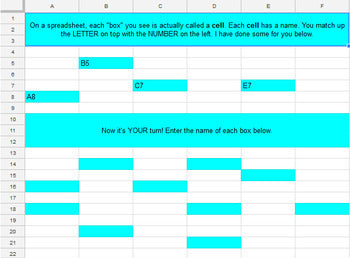Google Sheets - Technology - Special Education - Practice Activities - Unit One
Google Sheets - Technology - Special Education - Practice Activities - Unit One
Couldn't load pickup availability
With districts increasingly going 1:1 with their technology, teachers are often expected to integrate their instruction to support this transition to online learning. Many teachers use Google Drive as an online interface to share assignments, start collaborative group work between students, and much more. Google Sheets is a wonderful program that teaches students a variety of different things that they probably are not accustomed to doing before. Very similar to Excel, Google Sheets has a lot of potential for kids to gain meaningful computer skills that can help them as they start leading a more independent lifestyle.
Before Purchasing: Please make sure you have access to your own gmail account so you can participate with these engaging and visual activities!
This download gives you access to TEN different Google Sheets lessons. Unit One is a great introduction to the Google Sheets platform and walks students step by step through the process of learning about various Google Sheets features. Steps are screenshotted to help students easily navigate the activities independently. Although initially designed for special education students, any teacher looking to integrate scaffolded technology instruction into their classroom could benefit from this lesson! Packed with visuals and step-by-step breakdowns, students can be given a chance to independently navigate a new topic all on their own!
How I Use This In My Classroom:
I break my class into three groups based on ability levels. My highest group completes these tasks independently following the directions provided on each page. My mid level performers work in small groups (with a para educator, if available) participating in each task by having them modeled to them as a group first. Once they have mastered it within the group, they move up and complete the task independently in the higher group. For my struggling students, I work one to one with them and navigate the assignment together on my screen and then have them follow along. They then move up to the mid level group to promote further independence.
Purchase Includes:
- Lesson 1: Basic Typing Introduction
- Lesson 2: Changing the Title
- Lesson 3: Changing Cell Colors
- Lesson 4: Adjusting Font Size and Font Type
- Lesson 5: Formatting Column Length and Width
- Lesson 6: Labeling Cells
- Lesson 7: Text Wrapping
- Lesson 8: Merging Cells
- Lesson 9: Using Equations
- Lesson 10: Cell Referencing Please note, the lessons are located on the bottom tabs listed as "pages"