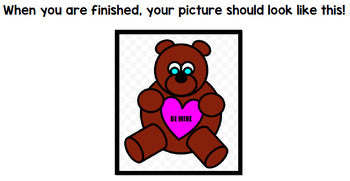Google Drawing - Valentine's Day - Google Drive - Google Classroom - Technology
Google Drawing - Valentine's Day - Google Drive - Google Classroom - Technology
Couldn't load pickup availability
Many teachers are looking for fun ways to incorporate technology into their classroom to keep their students motivated and wanting to learn! With many districts going 1:1 with chromebooks for their students, it is increasingly important to integrate technology into daily classroom routines as much as possible!
Since Valentine's Day is almost here, I thought it would be fun to create a tutorial for both students and teachers to start using Google Drawing in their classrooms with a fun Valentine's theme! This download walks students step by step through the process of creating a cute bear holding a heart online. I have included screenshots for EACH step in the process that visually show students where to click and when to do it.
My students LOVE Google Drawing and I am sure yours will too! This is a great activity to help them feel more comfortable with technology in an artistic and fun way. Also a great item to give those early finishers in class!
This activity was specifically designed with special education students in mind, but any classroom could benefit from the visual, step by step directions in this process. It would be a great introduction activity for any class!
Purchase Includes:
- 48 pages of step by step directions on how to create your own Valentine's Day bear on Google Drawings
How I Use This In My Classroom
I use Google Classroom and upload this assignment from my Google Drive so each student has a copy. I then have students work in small groups and follow the directions step by step.
I often also give a basic preview of Google Drawings before the assignment so students are familiar with its basic layout. It makes following the directions so much easier when students have a preview before they start!
In the end, we share our Valentine's Day drawings together as a class!